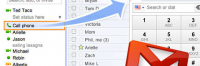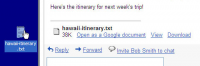Google is rolling out yet another new revolutionary Gmail feature today which aims to make email sorting and managing easier and much more productive. If you rely heavily on emails for your work, Gmail’s ‘Priority Inbox’ is a God send for your inbox woes. The new feature is basically an algorithm which picks up hints […]
Read the full article →
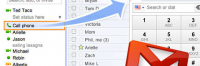
According to official figures from ComScore in December 2009, Gmail has 176 million users worldwide and counting. Google very smartly decided to make use of the huge dedicated customer base and launched Google Call Phone service 2 days ago which integrates the Google Voice calling technology with Gmail and turns users’ inboxes in to a […]
Read the full article →