VLC media player is a fantastic, open sourced software that practically plays any and all video formats and hence is very popular among users. iPad users were lucky to get the VLC Media Player app last month as they were able to play videos in all formats without having to go through the irritating conversion process.
It’s time to celebrate for iPhone and iPod Touch users as the VLC Media Player app for iPad has just gone universal which means that it’s now available for iPhone and iPod Touch.
Specifically speaking, the app is compatible with the iPhone 4, iPhone 3GS, and “recent” iPod Touches–which appears to mean third- and fourth-gen models.) You can now do the following with the app without any hassles:
• Watch natively unsupported videos on your iPhone or iPad (WMV, AVI etc)
• Open natively unsupported video attachments from emails/internet.
• Open natively unsupported videos from other apps, like Dropbox.
Users are reporting that the app is working perfectly on all the above devices, playing videos in all possible formats. As with the iPad version, you copy videos to the app by way of iTunes’ File Sharing feature: connect your device, click the Apps tab, scroll down to the File Sharing area, and then choose VLC. Click the Add button and find the video(s) you want to load up. They sync instantly and very quickly.
The app is completely free and is now available to download from the Apple App Store.
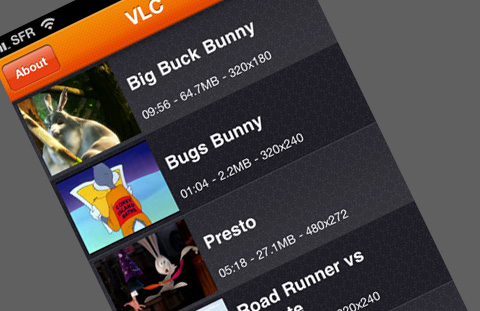
[via Tipb]
You Might Also Like:
Like this post? Post Comment and Subscribe RSS
